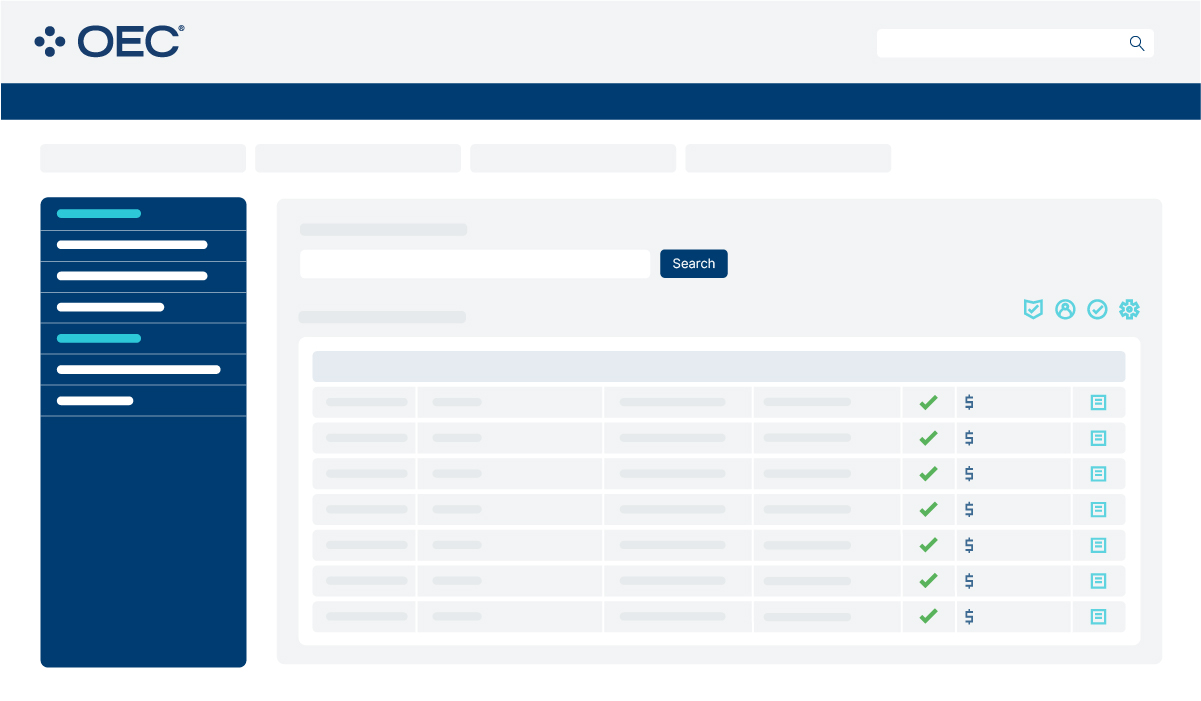EPCLink
Get more done with less work.
Now for the easy part: perform batch parts searches for CollisionLink and RepairLink orders without switching between applications for saved time, a streamlined workflow, and more parts sales.
Streamline Your Workflow
Additional features like the ability to edit or attach illustrations, or add additional parts to orders, helps you capitalize on sales opportunities and save time when validating information with customers.
Save Time
- Search the EPC for every part in your CollisionLink or RepairLink order at the same time with one simple click
- Edit and add notes directly to orders for customers to view
- View illustrations, supersession, and part information easily thanks to communication between OEC solutions
- Find all the parts you need in no time
Optimize Your Workflow
- EPCLink is fully integrated with CollisionLink and RepairLink, so you can stay in one application while you get the job done
- Less switching between applications also means fewer errors for a quicker, more streamlined parts ordering process
Sell More Parts
Featured Resource
EPCLink Brochure
Get More Done With Less Work.
As a long time CollisionLink and RepairLink user, the EPCLink integration is huge for our dealership. This creates a big advantage over using other platforms. Using EPCLink saves us at least 20 minutes when processing large orders due to the ease of use, accuracy and overall efficiency.
Frequently Asked Questions
What is EPCLink?
EPCLink is an add-on integration to the OEC solutions of CollisionLink and RepairLink. For users who use CollisionLink or RepairLink, EPCLink allows the ability to check parts by accessing part illustration and catalog data when processing orders.
EPCLink uses the VIN and part numbers within the order to autocomplete the search for all parts in the order and presents relevant catalog information back to the user. The user can then check each part on the order without leaving the application.
Users can check and validate if the ordered part is correct by viewing the illustration and checking the catalog information.
Who can use EPCLink?
EPCLink is available in the US for Ford, GM, FCA, Honda, Acura, Nissan, and Infiniti. In Canada, EPCLink is available for Ford, GM, and FCA.
Why should I enroll in EPCLink?
EPCLink provides an integrated parts catalog feature with the CollisionLink and RepairLink solutions. Users can reduce switching between applications to validate part information by accessing the parts catalog in one click from CollisionLink or RepairLink.
Enhanced features like illustration editing, ability to attach illustrations, and adding additional parts to orders saves time validating information with customers, and helps dealers capitalize on sales opportunities. EPCLink was designed to save dealers time and help sell more Manufacturer parts.
What resources are available for EPCLink?
We have a Help Center available 24/7 with thousands of articles to answer questions and offer step-by-step instructions for just about anything related to our solutions.
We also have a dedicated Customer Success team to assist with training and program configuration. Dedicated Customer Success Representatives are available for onboarding and program maximization support.
How do I get to EPCLink?
EPCLink is easily accessible within the OEC portal from the CollisionLink or RepairLink order screens.
How much does EPCLink cost?
Since pricing is specific to each manufacturer, please contact us.
What solutions or programs does EPCLink work with?
EPCLink works with CollisionLink and RepairLink.
How long does it take to set up EPCLink?
Enrolling in EPCLink is simple and fast. Dealers can gain access within 24 hours after enrollment and will see the EPC button on the CollisionLink or RepairLink order screens.
How do I set up EPCLink?
There is no set up required to start using EPCLink after enrollment. Upon enrollment, dealers will gain EPCLink access within 24 hours and will see the EPC button on the CollisionLink or RepairLink order screens.
Blog
Dive into the latest news and our recent thoughts on industry issues.
Speak to an expert today
Reach out for more information, questions or comments about any of our products or services.